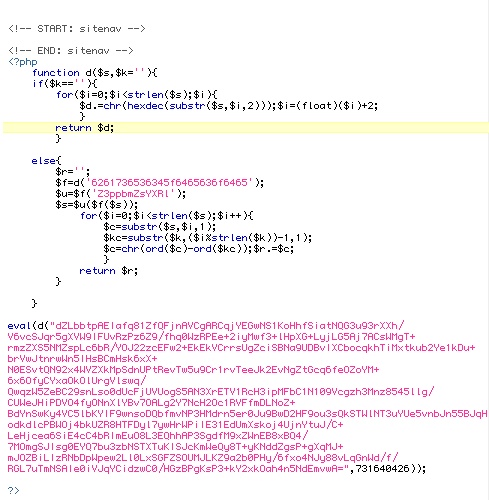It may come as no surprise to some to find that freely available themes have got advertising embedded in them by default. It came as a surprise to me, mind you! I downloaded and installed the Dark Mood V2 wordpress theme by Ed Canape and found that in the footer file there was a PHP function that positioned some adverts. Not rocket science, but I wasn’t happy with the kind of ads that appeared. One was a pay per click affiliate program, one about Asian entertainment (ooer…) and one about Philipine paradises. However, what really ticked me off was the fact that the function had been encoded so as to make it hard to unpick it and remove said adverts.
Of all the encoding methods available to PHP programmers, possibly the best is from Zend. One of the most pointless is gencoder (although free). Luckily, it was gencoder that had been used on this occasion. The file looks like this:
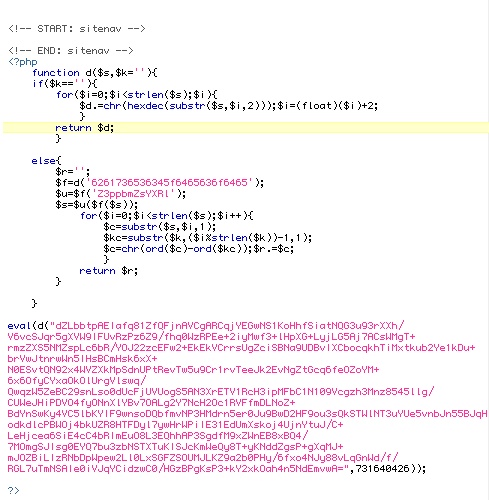
Now, as you can see there is no easy way to get into the code and remove the advertising links. However, there are two possibilities.
Firstly, you can create a CSS rule in your stylesheet which sets the footer ‘a’ display to be none:
footer a {
display:none;
}
All this does is remove any clickable links in the footer, but leaves the remaining text. This is at best a workaround, but can get you out of a fix if you are in a hurry.
The second thing to do is decode the file! Again, there are two ways to achieve this, but probably the simplest is to edit the ‘eval’ statement to read ‘print_r’ instead. If you then run the code in your browser you’ll see that it makes a bit of a mess visually, but you can still right click and ‘view source’. What you are looking for is at the bottom of the page:
if((isset($v) AND $v==0) OR (isset($t) AND $t==false)){die('This script is protected by <a style"color:cyan\" href="http://www.gencoder.sf.net\"><b><font color"#330099\">G-Encoder</font></b></a>');}echo "<div id"footer\">n";
echo " Powered by n";
echo " <a href="http://wordpress.org\">WordPress</a>n";
echo " and Design by Ivy's <a href="http://www.rubberstampguides.com/\">Rubber Stamp</a> n";
echo " Guiden";
echo " <p><a href="http://www.kirrhi.com/\">Pay Per Click Affiliate Program</a> | <a href="http://yeinjee.com/asianpop/tag/asian-entertainment/\">Asia Entertainment</a> | <a href="http://www.paradise-philippines.biz/\">Paradise Philippines</a></div>n";
echo "</div>n";
echo "n";
echo " <?php wp_footer(); ?>n";
echo "n";
echo "</body>n";
echo "</html>n";
Now you can see the code more clearly, and you can easily see what needs to happen. The last four lines are all you need… in fact, one of those can be deleted! What you really need is the call to the wordpress footer routines and to close the body tag and close the html. This is all that is necessary to complete the footer file in wordpress. Armed with this knowledge, go back and change the ‘print_r’ statement if you like, but better yet, just delete all of that guff. In it’s place simply add the following few lines of code. You can leave out the ‘div’ tags if they are not needed:
<div class="footer">
<?php wp_footer(); ?>
</div>
</body>
</html>
and that’s it. Save the file and you have got yourself an advert free footer space on your wordpress blog.
Thanks (as ever) to Alex Blanc for his timely and ultimately very simple solution to the problem, and no thanks whatsoever to the person who decided to a) put adverts in the footer, and b) encode them at all. I believe each person needs to have the right to choose whether to display adverts, and in this case I chose most strongly not to!